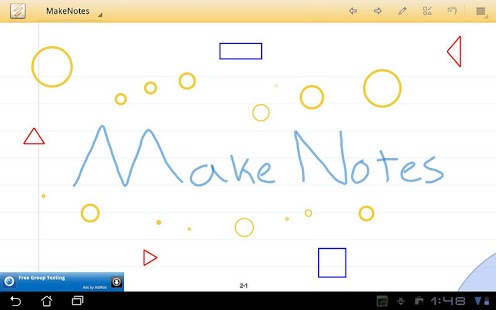MakeNotes (beta) 0.6
Free Version
Publisher Description
Please Note: This is a beta application. It is being put on the market to work out any possible bugs. If you find a bug or crash. I will fix it asap.
MakeNotes is a notebook and writing application for taking hand written notes or drawing. Use MakeNotes the same way you would use a pen and paper. You can use your finger or a stylus (recommended). MakeNotes has a palm pad for resting your hand on while writing with a stylus.
- Unlimited notebooks
- Unlimited pages in each notebook
- Unlimited undo history
- Simple, easy to use. Just like pen and paper
- Choose colors and transparency
- Choose pen size
- Choose tool: pen, line, rectangle, circle, triangle
- Auto Shape Recognition. Draw shapes and MakeNotes turns them into real shapes automatically!
- Fast and light
- Make shopping lists. Draw illustrations. Take notes in class or anything else you can think of.
About MakeNotes (beta)
MakeNotes (beta) is a free app for Android published in the PIMS & Calendars list of apps, part of Business.
The company that develops MakeNotes (beta) is MakeMobile. The latest version released by its developer is 0.6.
To install MakeNotes (beta) on your Android device, just click the green Continue To App button above to start the installation process. The app is listed on our website since 2011-07-13 and was downloaded 78 times. We have already checked if the download link is safe, however for your own protection we recommend that you scan the downloaded app with your antivirus. Your antivirus may detect the MakeNotes (beta) as malware as malware if the download link to com.makemobile.makenotes is broken.
How to install MakeNotes (beta) on your Android device:
- Click on the Continue To App button on our website. This will redirect you to Google Play.
- Once the MakeNotes (beta) is shown in the Google Play listing of your Android device, you can start its download and installation. Tap on the Install button located below the search bar and to the right of the app icon.
- A pop-up window with the permissions required by MakeNotes (beta) will be shown. Click on Accept to continue the process.
- MakeNotes (beta) will be downloaded onto your device, displaying a progress. Once the download completes, the installation will start and you'll get a notification after the installation is finished.